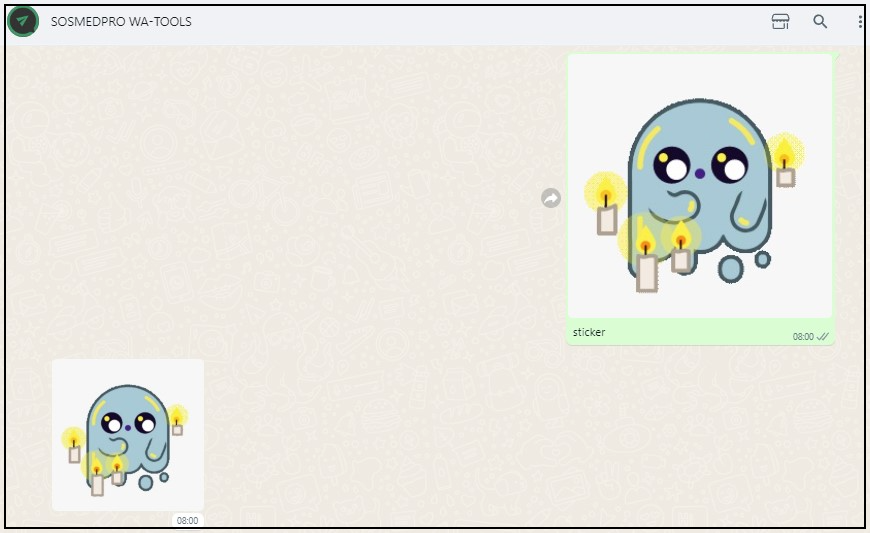Bot Sticker
Tool that can help you for making stickers for your WhatsApp messenger. Send your images/videos to this number.
Before you using our services, please read our Term and Conditions and also our Privacy Policy
Stickers on messaging applications are digital images or illustrations that users can send and receive during conversations to express emotions, convey messages, or add a touch of fun and humor. Stickers are similar to emojis, but they are typically larger, more detailed, and often come in packs with various themes or characters.
Stickers are a popular feature in many messaging applications and social media platforms because they offer a more expressive and creative way to communicate. Instead of using plain text or emojis to convey emotions or reactions, users can choose from a wide variety of stickers that suit their mood and personality.
A bot, short for "robot" or "web robot," is a software application or program that performs automated tasks, interactions, or services on the internet. Bots are designed to execute specific functions or respond to user inputs without the need for direct human intervention. They can be simple or highly sophisticated, depending on their purpose and capabilities.Bots can serve various purposes and are commonly found in different online environments, including websites, messaging platforms, social media, and online games.
Sticker bot is a tool to make stickers easily. There are two methods that we provide for making stickers. First, you can use the editor that we provide. Secondly, you can use an automatic tool to make stickers by sending pictures to this number.
At this time we can only help make stickers for the WhatsApp messaging application.
You can create custom stickers using third-party apps and then import them into WhatsApp. Here's a general guide on how to create stickers for WhatsApp:
1. Install a Sticker Maker App: There are various sticker maker apps available on app stores for both Android and iOS devices. Some popular ones include "Sticker Maker for WhatsApp" and "Stickify: Sticker Maker for WhatsApp." Download and install the app of your choice.
2. Open the Sticker Maker App: Launch the sticker maker app that you installed on your device.
3. Create a New Sticker Pack: In the sticker maker app, you'll usually find an option to create a new sticker pack. Tap on it to start a new pack.
4. Add Sticker Images: To create stickers, you can either use existing images from your gallery or create new ones using the app's drawing tools. If you're using existing images, the app will guide you through the process of cropping the image to create the sticker.
5. Save Stickers to WhatsApp: Once you've created and edited the stickers to your liking, save the sticker pack. The app will typically provide an option to add the sticker pack directly to WhatsApp.
6. Access Stickers in WhatsApp: Now, open WhatsApp and go to the chat or group where you want to send the stickers. Tap on the sticker icon, and you should see the new sticker pack in your collection. Select the sticker you want to send, and it will be sent as part of your message.
Remember that third-party sticker maker apps might have different interfaces and features, but the general process remains similar across most apps. Additionally, WhatsApp might have introduced new features or changes to the sticker functionality after my last update, so it's always a good idea to check the latest information from the WhatsApp support website or app documentation for the most up-to-date details.
You can create custom stickers using Editor
1. Open Sticker Editor
2. Create your own design and send it to your WhatsApp.
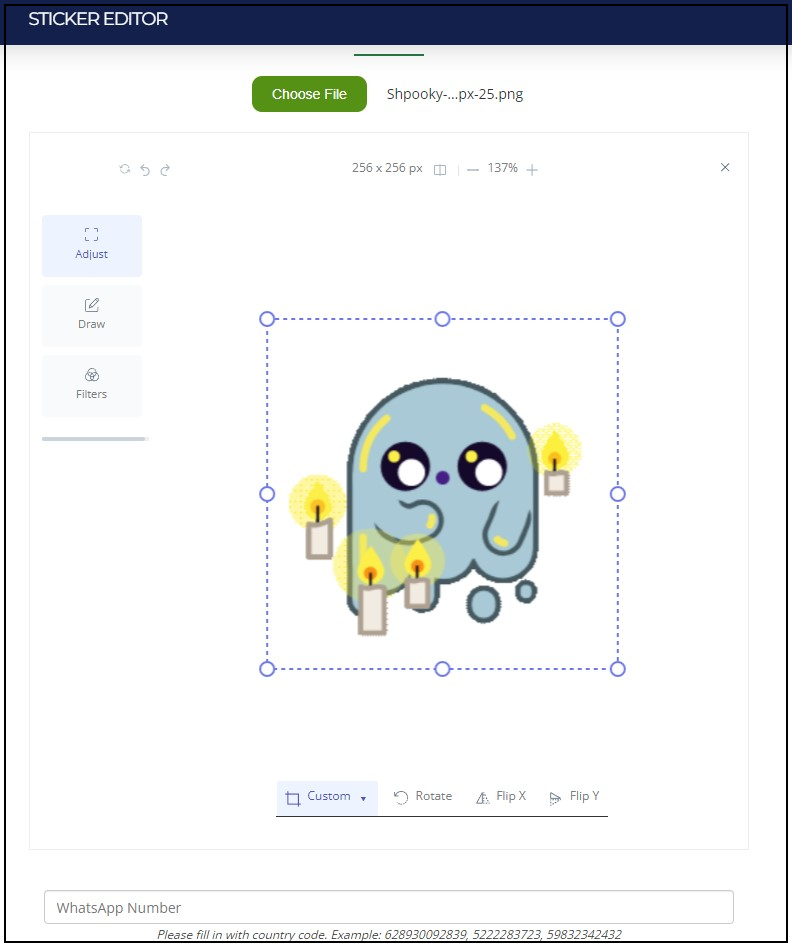
Our stats:
29131
Users
385864
Jobs done! stickerize
Our users comes from:
| Country | % |
|---|---|
| Mexico | 23.61 |
| Argentina | 21.55 |
| Indonesia | 18.35 |
| Peru | 7.38 |
| Chile | 4.98 |
| Colombia | 4.90 |
| Venezuela | 3.30 |
| Ecuador | 2.61 |
| Spain | 2.54 |
| Paraguay | 1.92 |